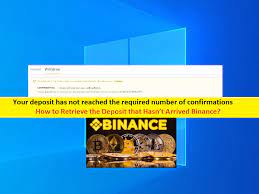According to report, at the time, there were numerous Lenovo’ users who were facing problem with its ThinkPad series of laptops and as a result, they had got bricked System. Users have already said about the issue that they are not able to enter into BIOS settings and didn’t start the OS comfortably. Further says, while changing display setting from Hybrid graphics to discrete graphics, when the laptop booted up, they have seen black color screen which create problem to open welcome screen. Let’s take have a look at some reports.
After messing around in the BIOS a day after getting a new thinkpad x1 extreme I decided to change one of the display settings from using hybrid graphics to using the discrete graphics. Ever since then, the laptop boots up fine but everything is black including the BIOS
Same problem. I changed from Hybrid to Discrete and now it’s black screen (I can hit Enter to get the boot options, but if I go into BIOS it’s black screen after “Entering Setup…..”
Good news! Lenovo ThinkPad black screen issue has been fixed: new BIOS version will fix the issue
The good news is coming for Lenovo ThinkPad series laptops’ users that Company has acknowledged the issue claimed by its numerous users. Official Lenovo forum’s recent post states that, the problem has been detected and new version of BIOS will be released to fix this trouble. So, we all have to wait for its release. Here, what the company said?
Dear customers, regarding to the POST hang issue when switching Grphics mode from Hybrid to Discrete, development team identified the root cause and preparing the solution by BIOS #35(v1.17). It will be available by next Monday.
Bricked Lenovo ThinkPad repair on service center: Company said
However, I’m sorry we couldn’t find the way to recover the system by customers so that customers still need to contact Lenovo service to repair the planar
Users who want to use discrete graphics, please update this BIOS #35(v1.17) first, then switched to discrete
BIOS version 1.17 released last year: following issue were fixed
- “The System might not boot with Discrete graphics” issue fixed
- “System will black screen under OS environment” issue has been fixed.
- Display setting problem got fixed
Lenovo ThinkPad series users reported about “Configuration Changed. Reboot the System” bootloop error
I am sure that previous issue has been fixed with new BIOS version 1.17 released. We are discussing about another major problem being reported by ThinkPad series users. Report says, while changing the setting in BIOS, System starts bootlooping and appears the error message “Configuration Changed. Reboot the System” on screen. Let’s take a look at reports.
After changing some settings in the BIOS (deactivation of some devices: WIFI, Camera, Ethernet, Fingerprint reader…) for troubleshooting a linux issue I had. The laptop now bootloops right after the Lenovo logo with the following message displayed for barely a second: “Configuration changed – Restart the system”…
It’s absolutely impossible to get to the BIOS, I can get to the boot menu via the F12 Key but any option I choose (BIOS, Diagnostics…) gets immediately the same message and it restarts
Last week, Lenovo forum administrator addressed the complaints and acknowledged the issue. The company said they are currently working to fix the issue.
Thanks for bringing this to our attention. Engineers are looking into this
So, we all have to wait Company actions on such problem. We are researching on the matter deeply and we will definitely post an update, if it will come in future. You can share your own thought about these types of technical problem on comment box given below.