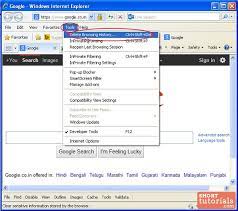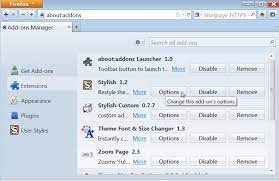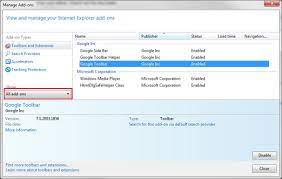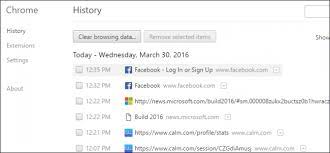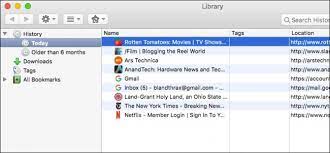“Facebook something went wrong” is one of the most common generic error which may appear on screen if this social media is opened. If you come to see this error somehow, then it will seem really frustrating because you failed to access your own profile. The situation may turn worse even if you don’t know what actually caused the problem, perhaps all your friends are able to access their own Facebook account easily. In technical language, the error facebook something went wrong usually providers no further explanations, but can be addresses on devices with some proper methods.
Table of Contents
Common “facebook something went wrong” Errors
Although, there are so many errors which can suddenly strike the screen, but a few mentioned here are same and should overtaken in same manner. The errors are:
- “Facebook something went wrong”
- “Facebook something went wrong please try again”
- “Facebook something went wrong try refreshing this page”
Means, all these errors represents same or similar issues on device. In many cases, this may be caused due to improper loading of facebook app on mobile devices or the website itself on Windows. But, this is not such a mean to get worried about. All your account, data and details are secured, but there might happened technically wrong either with your device or browser or apps. In this article, we are going to discuss about “facebook something went wrong please try again” on Windows 10, and off-course some troubleshooting methods to fix issues in minutes.
Methods to fix “facebook something went wrong try refreshing this page”
According to experts, these facebook errors can be addressed in different manners based on actual reasons. So, here mentioned some methods that can solve facebook something went wrong issue in various conditions. If you are not sure about what’s core reason is affecting you, try all on windows system. The methods includes:
Reload the website
Deactivate addons or extensions installed on browsers that’s showing error
Clear browser’s history and cache
Reset your Facebook account.
So, take a look over all these methods in step by step way which will help you to overcome facebook something went wrong error on your Windows system.
1. Reload the website
As I have mentioned earlier that such facebook error sometimes caused by improper loading of website, and will be temporary, this method will solve facebook something went wrong error in seconds. All it needs just to reload website by bypassing your browser’s cache. To do so, Press CTRL+SHIFT+R key combination and the website will load correctly.
2. Deactivate useless extensions or addons from browser
If facebook something went wrong try refreshing this page error started to appear after installing a certain addon or extension on browser, there might be conflict. It often most of the times that Facebok and extensions conflict with each other and throw such error messages on screen. Thus, to address the issue in this circumstance, you should deactivate the addon or extension soon. Here provided step by step guidelines for different browser platforms:
Chrome:
Launch Chrome
Take your mouse pointer to Menu icon and click it
Navigate to More Tools, and select Extensions
Click Remove option near installed extensions which you seems responsible
Restart the browser and reload Facebook
Firefox:
Launch Firefox
Navigate to Menu options and click on Add-ons
From the Add-ons Manager, select Extensions or Appearance
Select the extension you want to remove, the Disable button will become visible
Click the Disable button
Restart Fireofx and launch Facebook
Internet Explorer:
Launch IE on windows
Navigate to, and click on Tools
Navigate to Manage Add-ons
Select All addons under Show option
Select the addon you need to remove, and click Disable option
Restart Ie and reload Facebook
3. Clear browser’s history and cache
Facebook something went wrong error may appear on browsers if stored offline cache mismatches the certificate validations. So, in order to resolve issue in this case, you will need to clear your browser’s cache or history, and try reloading the website once again. Steps to do so on various web browsing apps includes:
Chrome:
Start Chrome browser and select its Menu icon
Navigate to More Tools and select Clear Browsing Data
Select Cookies, other site data entry along with other options you want to wipe out from browsers.
Once complete, restart the browser
Firefox:
Launch Firefox and click on Tools button
Navigate to Options and choose History under Privacy & Security
Follow on screen instructions further and choose the contents you want to remove from browser
Re-launch firefox
Internet Explorer:
Execute Internet Explorer, and click on Tools
Select Delete browsing history under Safety
Select what you want to wipe out of browsing history
Click Delete when done
Re-launch IE and visit Facebook
4. Reset Facebook account
In case if none of above guidelines work for you, then you should Reset your FB account in order to overcome facebook something went wrong issue. Doing this may be some time taking but still easy. Here are the steps followed:
visit mbasic.facebook.com with browsers
log inside by passing your credentials
access your account from bottom of the page which opens
Change your login credentials (Password)
If done, open a new web browser page
navigate towards facebook.com
Input your login credentials to log inside
and check “make my account secure” on screen info
Open a new tab once again, and navigate to facebook.com
That’s it, you would be able to access your facebook account now.
Conclusion:
Generic “Facebook something went wrong” error might be annoying when appears on screen but can be fixed with some proper solutions. But, a rare case may also take place when all above methods fail to allow you access to facebook, and this might caused due to a malware blocking this website to open. In these instances, you may also additionally require to scan and clean your system thoroughly with a powerful security app. To treat an unwanted malware intruder on Windows, we strongly suggest you choosing Reimage Repair application.
Is Your PC Behaving Abnormal & Needs Instant Optimzation?
We recommend you to choose Reimage PC Repair Suite which is dedicated to offer complete options to optimize a PC, fix any Windows error, and remove malware threats in easy. The software is award winning and suggested as the best malware fix application supporting all Windows versions including XP/Vista/7/8/8.1/10. Just 3 steps to avail error free PC.
- Download Automatic PC Repair and install on your PC. (Follow all on screen instructions when installer is executed)
- Click “Scan Your PC” button to scan all present issues, errors, junk files, and malware threats.
- Finally, click “Start Repair” to fix all detected problems in next few minutes.
(We hope you really enjoyed reading this article regarding how to fix facebook something went wrong please try again error without a mess. Do share this article to your friends or relatives to help them being a technical geek. Subscribe Us to be updated about all our latest articles.)